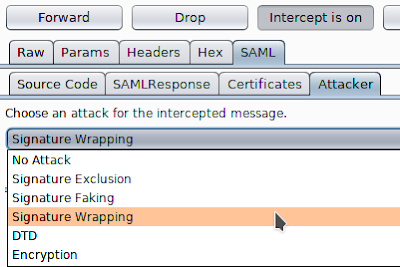In July 2020, we introduced a novel attack class called Shadow Attacks. In our recent research, we discovered a new variant of the attack which relies only on an Incremental Update containing a malicious trailer.
A proof-of-concept exploit working on Foxit (Version: 11.0.1.49938) can be downloaded here.
A proof-of-concept exploit working on Foxit (Version: 11.0.1.49938) can be downloaded here.
The story so far ...
Shadow attacks are attacks bypassing the integrity protection of digitally signed PDF documents. The attacks abuse two legitimate features in PDF documents which we briefly explain.
Hiding Content
In PDFs, there are multiple techniques to hide content that is not displayed when the document is opened. We, as attackers, usually hide malicious objects without referencing them in the xref section.
Incremental Updates
New content can be appended to a signed PDF document. This is quite dangerous though. The digital signature in PDFs protects a specific range of bytes. Any appended content does not break the signature verification since it is outside this range. As a result, any new Incremental Update does not violate the cryptographic verification of the digital signature.
But, Incremental Updates are quite dangerous since they may completely change the displayed content of the document. In 2019, we showed different techniques based on Incremental Updates – the Incremental Saving Attacks.
As a countermeasure, most vendors warn if additional content is added after signing the document. BUT … not always!!!
As a countermeasure, most vendors warn if additional content is added after signing the document. BUT … not always!!!
There are meaningful use cases where Incremental Updates in digitally signed documents are allowed. For instance, contracts should be signed by multiple parties and each new signature is applied via additional Incremental Update.
Also, PAdES defines Incremental Updates as part of the long-term validation of digitally signed PDFs.
In summary, Incremental Updates are painful from a security perspective. Currently, vendors are trying to estimate whether an Incremental Update is malicious or not by analyzing its content.
Also, PAdES defines Incremental Updates as part of the long-term validation of digitally signed PDFs.
In summary, Incremental Updates are painful from a security perspective. Currently, vendors are trying to estimate whether an Incremental Update is malicious or not by analyzing its content.
Shadow Attacks
Shadow attacks, in general, deceive the PDF applications that an Incremental Update is not malicious. This can be done by providing an Incremental Update with minimal content.
In 2020, we estimated that appending an xref section and a trailer is sufficient to bypass the detection mechanisms of popular applications such as Adobe Reader and Foxit Reader.
In 2020, we estimated that appending an xref section and a trailer is sufficient to bypass the detection mechanisms of popular applications such as Adobe Reader and Foxit Reader.
Trailer-based Shadow Attack
Three months ago, we tried to reduce the content of the malicious Incremental Update. Our idea was to use only a malicious trailer and still change the content of the entire document when it is opened. Let's see how this can be done.
The Signer's view on the document
If a signer gets the document depicted on the left side, he or she sees the content "Sign the document to get a reward".
The document contains a hidden content depicted as red text – the 4 0 obj containing the text "You are fired. Get out immediately" and an xref section pointing to that object. However, the trailer references another xref section, see (1) and (2). Thus, the red text is never shown.
From the signer's perspective, there is no possibility to detect the hidden content by opening and reviewing the document.
As a result, the signer, for example the company director, signs the document.
The document contains a hidden content depicted as red text – the 4 0 obj containing the text "You are fired. Get out immediately" and an xref section pointing to that object. However, the trailer references another xref section, see (1) and (2). Thus, the red text is never shown.
From the signer's perspective, there is no possibility to detect the hidden content by opening and reviewing the document.
As a result, the signer, for example the company director, signs the document.
The Victim's view on the document
We assume that the attacker receives the signed document and manipulates it.
The attacker appends only a trailer that points to the hidden malicious xref section (the red one). When the victim opens the document, the content "You are fired. Get out immediately" is shown.
However, the digital signature validation does not throw any warning since … well … what could go wrong if only a trailer is appended.
The attacker appends only a trailer that points to the hidden malicious xref section (the red one). When the victim opens the document, the content "You are fired. Get out immediately" is shown.
However, the digital signature validation does not throw any warning since … well … what could go wrong if only a trailer is appended.
Honest vs. Malicious Trailer
There are small differences between the honest and the malicious trailer– the byte position of the xref section. Now, the trailer points to the hidden xref section.
Impact and Exploit
We successfully applied the new attack on Foxit Reader (Version: 11.0.1.49938). We promptly reported the vulnerability and provided a Proof-of-Concept (PoC) exploit, known as CVE-2021-40326.
Foxit acknowledged the attack and published a security fix with the new version Foxit Reader 11.1.
Foxit acknowledged the attack and published a security fix with the new version Foxit Reader 11.1.
We are not aware of any further implementations vulnerable to this attack.
If you think that your application might be vulnerable to the attack, then just download the exploit and test on your own.
If you think that your application might be vulnerable to the attack, then just download the exploit and test on your own.
Authors of this post
Vladislav Mladenov
Simon Rohlmann
Christian Mainka
Related articles
- Pentest Tools Framework
- Wifi Hacker Tools For Windows
- Hack Tools Download
- Hacking Tools Name
- Free Pentest Tools For Windows
- Hacker Tools Windows
- Pentest Tools Github
- Hacking Tools Name
- Hacker Hardware Tools
- Hacking Tools For Kali Linux
- Pentest Tools Bluekeep
- Hack Tools Pc
- Hacking Tools For Mac
- Pentest Tools Apk
- Hack Tools For Mac
- Hack Tools For Ubuntu
- Best Hacking Tools 2019
- Hacker Hardware Tools
- Pentest Tools Android
- Pentest Tools Tcp Port Scanner
- Hacker Tools Apk Download
- Free Pentest Tools For Windows
- Physical Pentest Tools
- New Hack Tools
- Hack Tools
- Hack Tools
- Hack App
- Pentest Tools Kali Linux
- Hacking Tools For Windows 7
- Hacker Tools
- Hacker Tools
- Hacking Tools Software
- Underground Hacker Sites
- Hacker Tools Free Download
- Hack Tools For Mac
- Hacking Tools For Windows Free Download
- Pentest Tools Find Subdomains
- Hack Tools Download
- Hacker Tools Linux
- Best Hacking Tools 2020
- What Is Hacking Tools
- Pentest Tools Port Scanner
- Hacker Tools 2020
- Pentest Reporting Tools
- Pentest Tools Find Subdomains
- Game Hacking
- Pentest Reporting Tools
- Hack Tool Apk No Root
- Hacking Tools For Mac
- Hackers Toolbox
- Pentest Tools For Ubuntu
- Pentest Tools Nmap
- Hacking App
- Hack Tools For Pc
- How To Hack
- Hacking Tools Pc
- Hacker Hardware Tools
- Hak5 Tools
- Hacking Tools And Software
- Pentest Tools Port Scanner
- Hacking Tools For Windows
- Hack Tools
- Pentest Tools Github
- Hacking Tools Download
- Hacker Security Tools
- Hacking Tools Name
- Hacker Tools Mac
- Hacking Tools For Windows Free Download
- Hack Tools Github
- Hack Tools
- Pentest Reporting Tools
- Free Pentest Tools For Windows
- Hack Tools For Mac
- Hack And Tools
- Hacking Apps
- Top Pentest Tools
- Best Pentesting Tools 2018
- Hacks And Tools
- Nsa Hack Tools Download
- Hacking Tools For Games
- Pentest Tools Review
- Hacker Tools 2019
- Hacking Apps
- How To Install Pentest Tools In Ubuntu
- Hackrf Tools
- Pentest Tools Windows
- Hacking Tools For Mac
- Hack Tools For Ubuntu